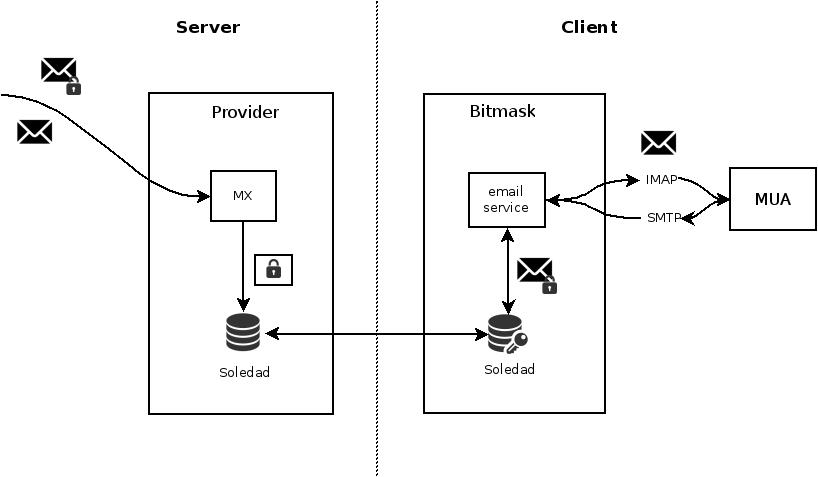LEAP Encryption Access Project
Provider installation workshop
LEAP Provider installation workshop
If you want to use Vagrant during this session
please start right away with downloading the
“LEAP/jessie” vagrantbox:
vagrant box add LEAP/jessie
If you want to use Vagrant during this session
please start right away with downloading the
“LEAP/jessie” vagrantbox:
vagrant box add LEAP/jessie
@ Anarchist Assembly, Hall 2, Komona Cluster
IRC: #leap @ irc.freenode.net
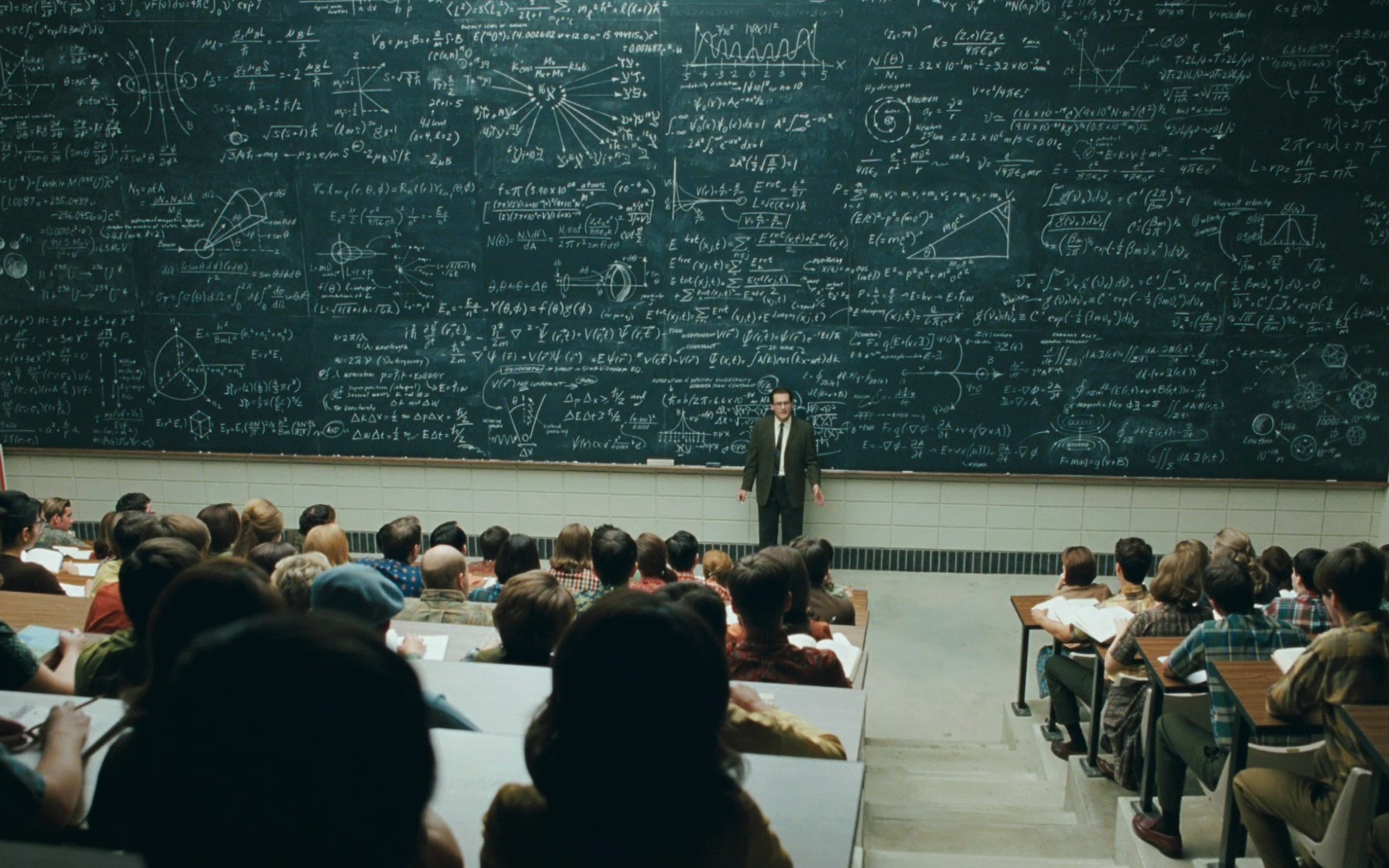
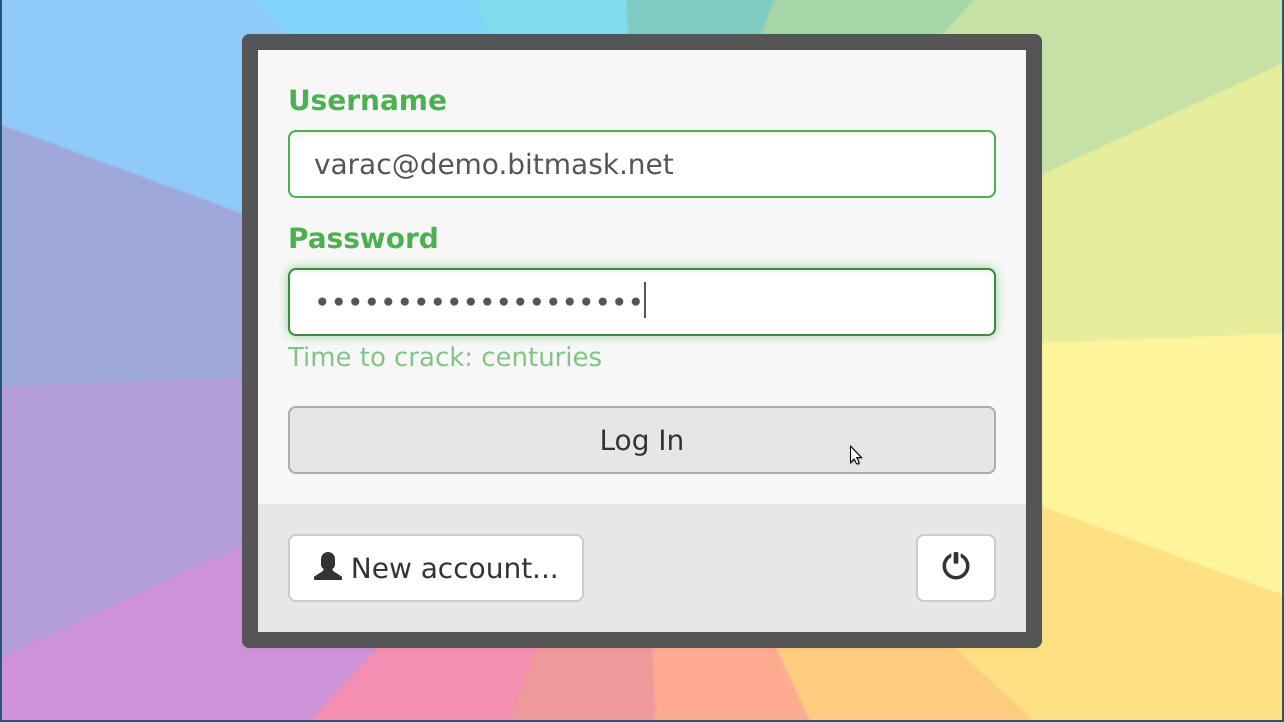
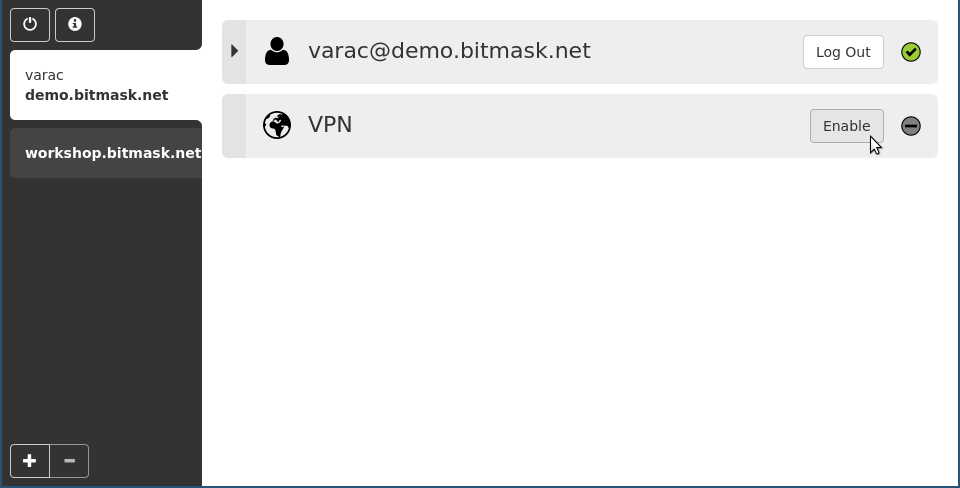
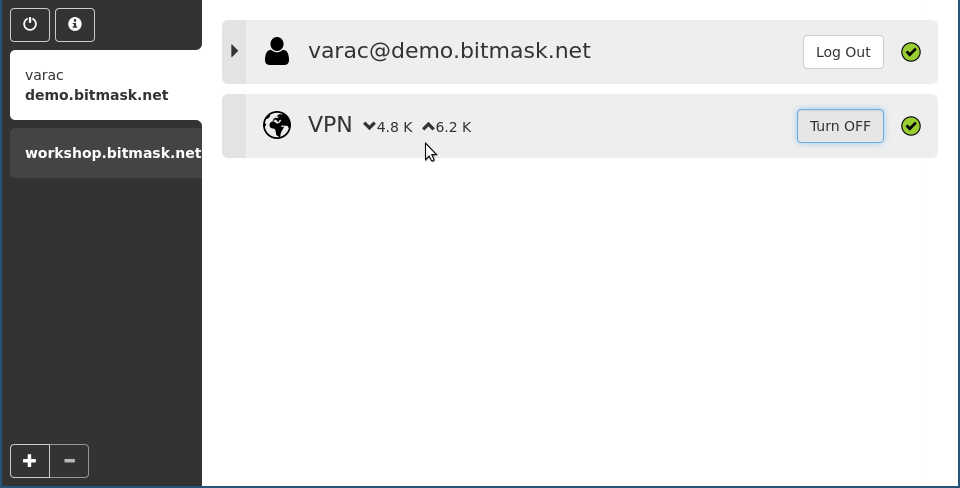
--- ~ » curl -s ipinfo.io
{
"ip": "198.252.153.83",
"hostname": "No Hostname",
"city": "Seattle",
"region": "Washington",
"country": "US",
"loc": "47.6062,-122.3321",
"org": "AS16652 Riseup Networks",
"postal": "98194"
}
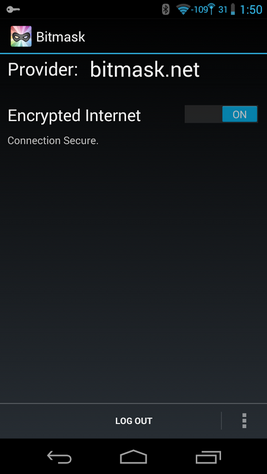
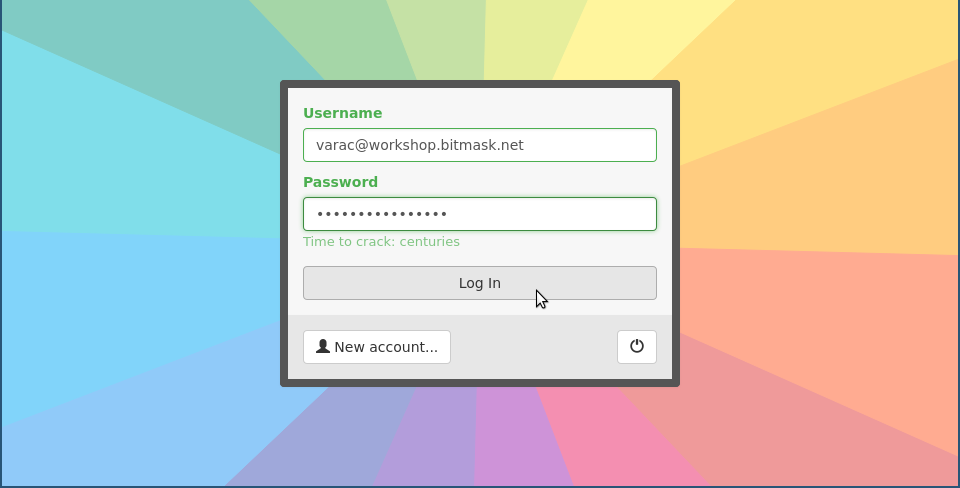
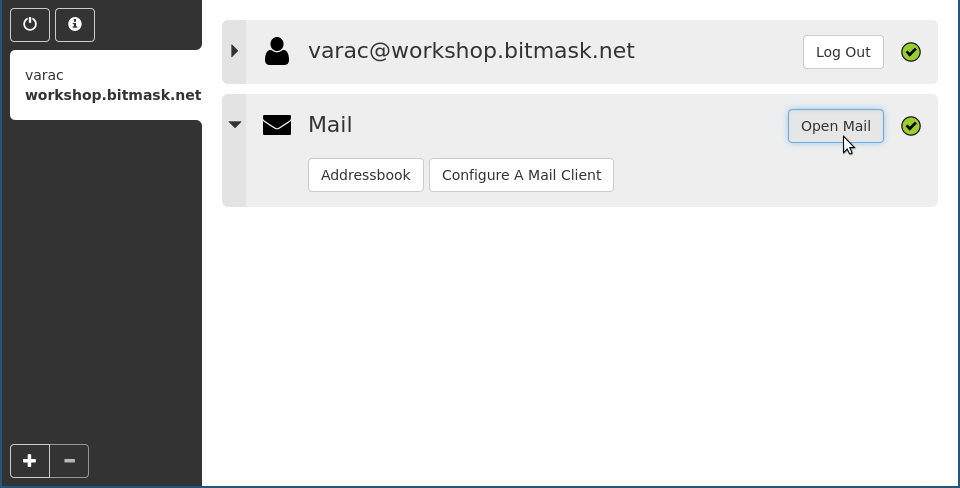
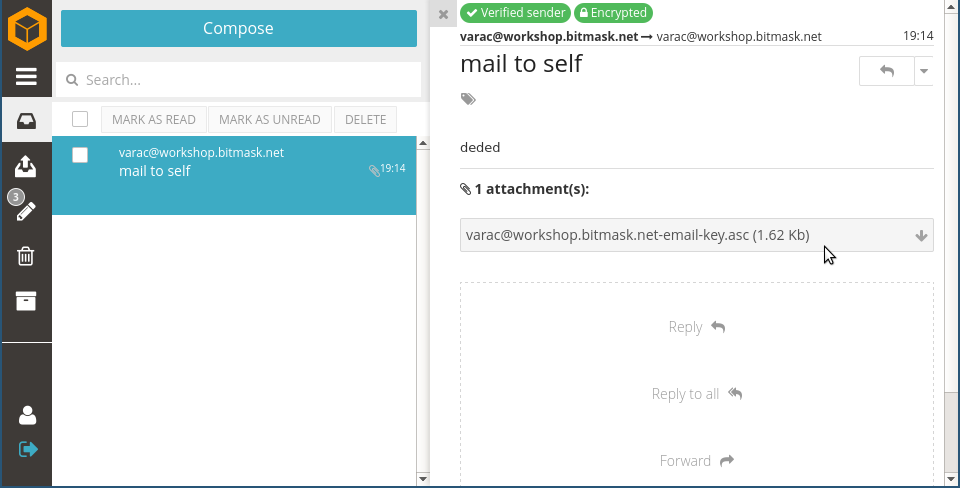
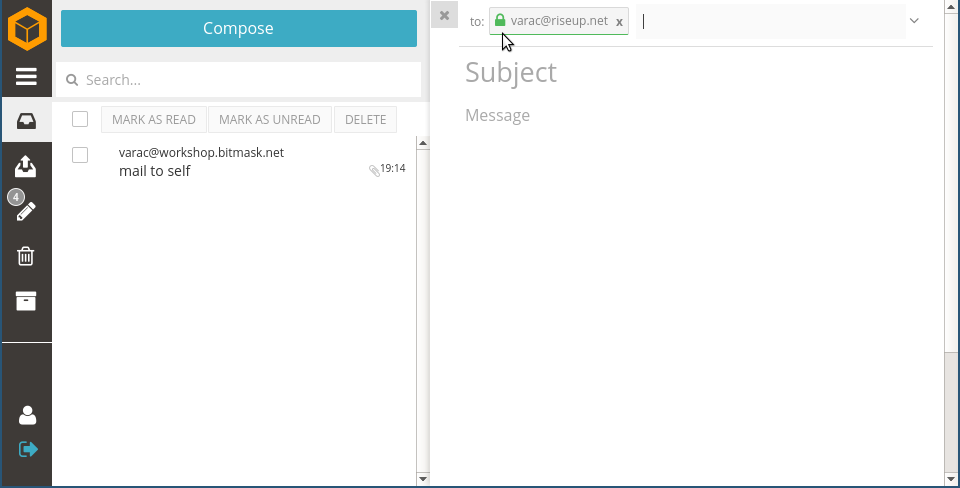
--- » gpg --search-keys snowden
gpg: data source: https://ntzwrk.org:443
(1) Snowden
4096 bit RSA key 0xE941A4612E67D76A, created: 2017-03-24
(2) This Is Snowden
4096 bit RSA key 0xBB44DF1AFC479844, created: 2017-03-20
(3) Edward Snowden <trump2020buildawall@gmail.com>
4096 bit RSA key 0xA15DD46C59051BDB, created: 2017-03-12, expires: 2022-03-11
(4) Edward Snowden <trump2020buildawall@gmail.com>
4096 bit RSA key 0xE64ECB1548116AEB, created: 2017-03-10, expires: 2022-03-09
(5) Snowden <sfogert@gmail.com>
3072 bit RSA key 0xE643E968226937A1, created: 2017-03-10
(6) Edward Snowden <joshing@protonmail.com>
4096 bit RSA key 0x2C3C1EFA83946932, created: 2017-01-20, expires: 2021-01-20
(7) Edward Snowden (Very secret) <ed_snowden2016@outlook.com>
2048 bit RSA key 0xDC245D84A0F97A17, created: 2016-12-14
(8) Edward Snowden
4096 bit RSA key 0xFAD43291D0951541, created: 2016-12-10
(9) Edward Joseph Snowden <snowden@edwardsnowden>
4096 bit RSA key 0x34BD314D37015D55, created: 2016-11-02, expires: 2020-11-02
(10) snowden <snowdenet@163.com>
3072 bit RSA key 0xFD764233079ACE40, created: 2016-10-11
(11) Edvard Snowden <lordkott1987@gmail.com>
2048 bit RSA key 0xF5BE6495E2210CE1, created: 2016-10-07
Keys 1-11 of 146 for "snowden". Enter number(s), N)ext, or Q)uit >
sudo gem install leap_cli
leap new example --domain workshop.bitmask.net
cd example
leap add-user --self
leap cert ca
leap cert csr
leap node add workshop \
services:couchdb,webapp,soledad,mx ip_address:1.1.1.3
leap init node
leap deploy
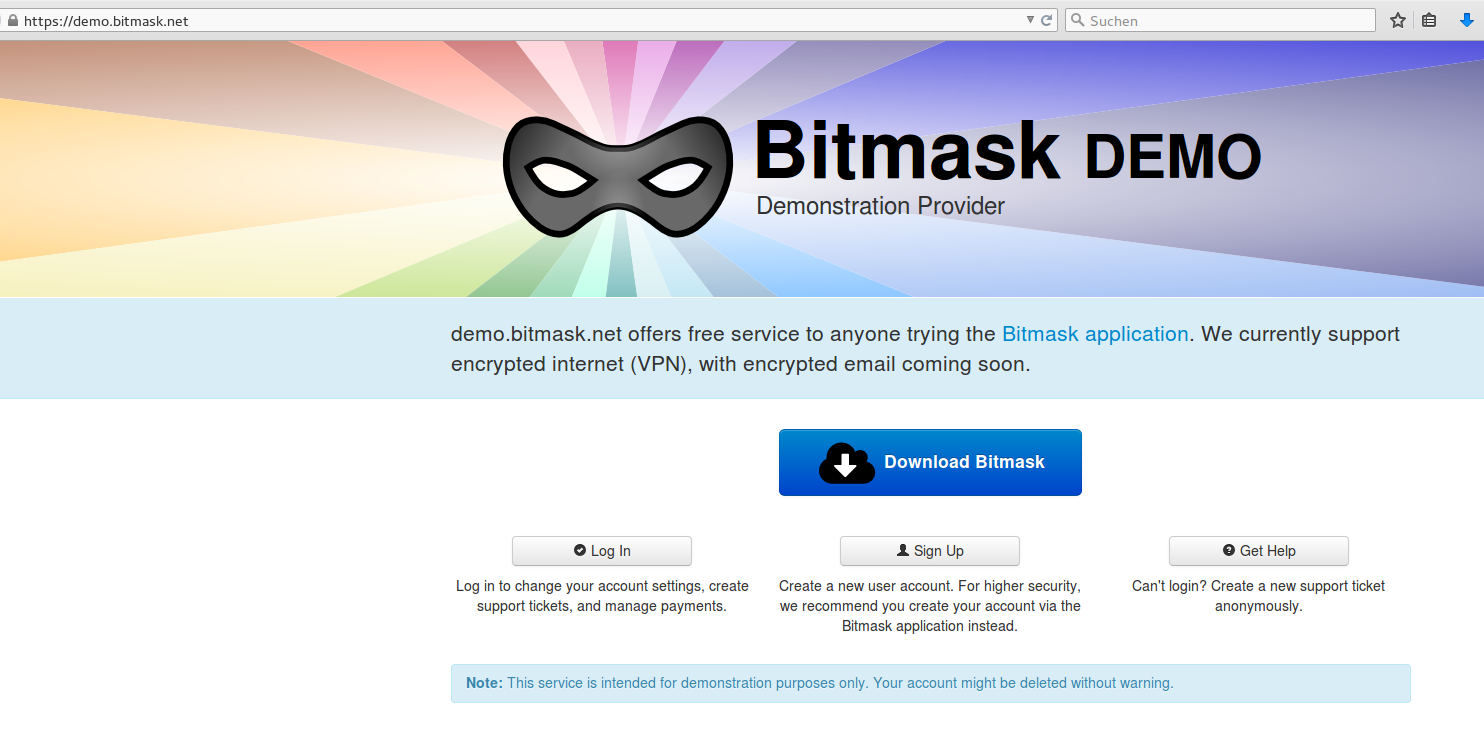
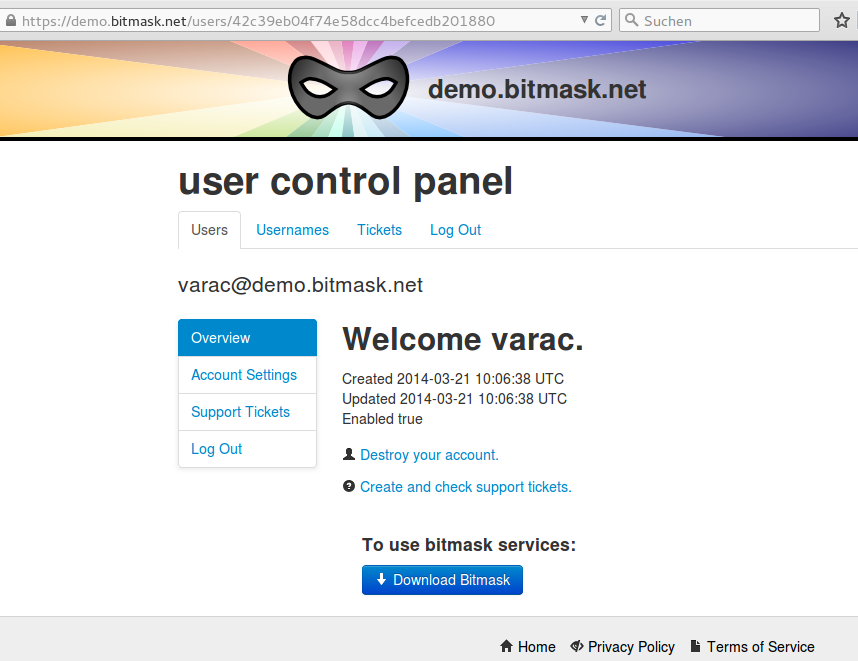
$ apt install rubygems
$ brew install ruby
$ sudo gem install leap_cli
$ leap --version
leap 1.9.2, ruby 2.3.3
$ leap new --domain workshop.bitmask.net ./workshop
Create directory /home/dev/workshop ? y
= created /home/dev/workshop/
The name of the provider: |Example| Workshop demo
File path of the leap_platform directory: |/home/dev/leap_platform|
Default email address contacts: |root@workshop.bitmask.net|
The platform directory "/home/varac/dev/projects/leap/leap_platform" does not exist.
Do you want me to create it by cloning from the
git repository https://leap.se/git/leap_platform.git? y
…
If the build status of current leap_platform:master failed we need to checkout the last stable version of the leap_platform:
git clone -b version/0.10.0 https://leap.se/git/leap_platform \
../leap_platform
$ leap user add --self
Create a SSL certificate authority and a certificate signining request:
$ leap cert ca
$ leap cert csr
Tutorial: https://leap.se/en/docs/platform/tutorials/single-node-vpn
$ export OPTS=(services:webapp,couchdb,openvpn openvpn.gateway_address:37.218.245.4)
Tutorial: https://leap.se/en/docs/platform/tutorials/single-node-email
$ export OPTS=(services:webapp,couchdb,soledad,mx)
$ leap cert dh
$ leap node add blackbox ip_address:37.218.245.94 $OPTS
cloud.json needed for AWS config and credentials$ leap vm add blackbox services:webapp,couchdb,soledad,mx
$ leap vm status
$ leap list
$ leap node init blackbox
$ leap deploy blackbox
leap compile zone
Use the listed entries in our DNS provider.
These are for workshop.bitmask.net (in this workshop’s case):
@ IN A 37.218.245.94
blackbox IN A 37.218.245.94
api IN A 37.218.245.94
nicknym IN A 37.218.245.94
@ IN MX 10 blackbox
@ IN TXT "v=spf1 MX ip4:37.218.245.94 -all"
234072283e._domainkey IN TXT "v=DKIM1;h=sha256;k=rsa;s=email;p=MIIBIjANBgkqhkiG9w0BAQEFAAOCAQ8AMIIBCgKCAQEApdCDTAuRJJa0yx8T3Z7d" "f2NLE0oOvKysLqHqtvJk92Zf8RHYO6/RzpvJ5s51fPfOfyLnAjEzGs3gBL5GkWNV" "hLyMB9TzYnuQ9lmnz3ep3Hyh8U9yPVmNu1YZDrMYGaeoHE6FZXkmvrtBUOv3XAZw" "4BNQwdcHCa/Z9iWgMDtBx0h+56DRDTOrJvr7M/7qGxknBo0FnnQ/Qhw9GQjkTg0h" "UmFZjuvx3BmgN/9lCMkrjxC7qfADvGYMIYer3iPt0wI7cqAvgWN0a+7iqm2PU+aB" "wLPWOSmWsl3e6wzHW4jFS7EchilGXjHiGQ5WC9anRC6WWr3SomL/cxKZNCjTCfBy" "dwIDAQAB"
We are using a domain here without proper DNS, so we need to override our DNS resolution.
cd ~/workshop
leap compile hosts
You need to edit your hosts file with admin privileges and add the output of above command to it.
sudo editor /etc/hosts
sudo nano /etc/hosts
see Quick start tutorial/Setup DNS for details.
For proper, free-of-cost TLS certificates issued
by https://letsencrypt.org/:
$ leap cert register
$ leap cert renew workshop.bitmask.net
$ leap deploy --tags x509 --fast
Check https://workshop.bitmask.net in browser afterwards.
$ leap test
LEAP Demo provider (Email): https://mail.bitmask.net
LEAP Demo provider (VPN): https://demo.bitmask.net
Please consider to contribute - any help with QA or other is appreciated ! ![]()
https://leap.se/en/docs/get-involved
https://leap.se/en/docs/get-involved/project-ideas