## While you wait
If you want to use `Vagrant` during this session
please start right away with downloading the
`LEAP/jessie` vagrantbox:
:thumbsup:
### vagrant box add LEAP/jessie
---
 ## LEAP Encryption Access Project
## Pixelated Project
### Platform Workshop
Denis (Pixelated), Kwadronaut (LEAP), Varac (Pixelated, LEAP), Zara (Pixelated)
```note
We'll briefly explain both projects later
```
---
## What to expect
- Have a LEAP provider installed, for real or for testing
- Focus on encrypted email (no VPN)
- Install Pixelated Webmail on top (optional)
```note
- Rush through the first part, then show more details during deploy phase (~20 mins)
```
---
## Prerequisites
- Have a working (!) Vagrant setup
- Or a remote sever/VM installed with fresh Debian stable OS
- A public/private ssh keypair to login your host
```notes
- We cannot help you / debug your vagrant issues here
- Otherwise, please pair with your neighbour
- When you are stuck, pls tell us - if it can be fixed easily, great. If not, pls just continue to watch the demo,
we can help you out later.
- Who wants to use vagrant/a remote sever ?
```
---
## LEAP Encryption Access Project
- "Provider in a box"
- VPN
- Encrypted email
- Strict client encryption
```note
- VPN: Cirumvent censorship, surveillance and geoblocking
- Email: Transparent email encryption and keymanagement
```
---
## Bitmask Client
## LEAP Encryption Access Project
## Pixelated Project
### Platform Workshop
Denis (Pixelated), Kwadronaut (LEAP), Varac (Pixelated, LEAP), Zara (Pixelated)
```note
We'll briefly explain both projects later
```
---
## What to expect
- Have a LEAP provider installed, for real or for testing
- Focus on encrypted email (no VPN)
- Install Pixelated Webmail on top (optional)
```note
- Rush through the first part, then show more details during deploy phase (~20 mins)
```
---
## Prerequisites
- Have a working (!) Vagrant setup
- Or a remote sever/VM installed with fresh Debian stable OS
- A public/private ssh keypair to login your host
```notes
- We cannot help you / debug your vagrant issues here
- Otherwise, please pair with your neighbour
- When you are stuck, pls tell us - if it can be fixed easily, great. If not, pls just continue to watch the demo,
we can help you out later.
- Who wants to use vagrant/a remote sever ?
```
---
## LEAP Encryption Access Project
- "Provider in a box"
- VPN
- Encrypted email
- Strict client encryption
```note
- VPN: Cirumvent censorship, surveillance and geoblocking
- Email: Transparent email encryption and keymanagement
```
---
## Bitmask Client
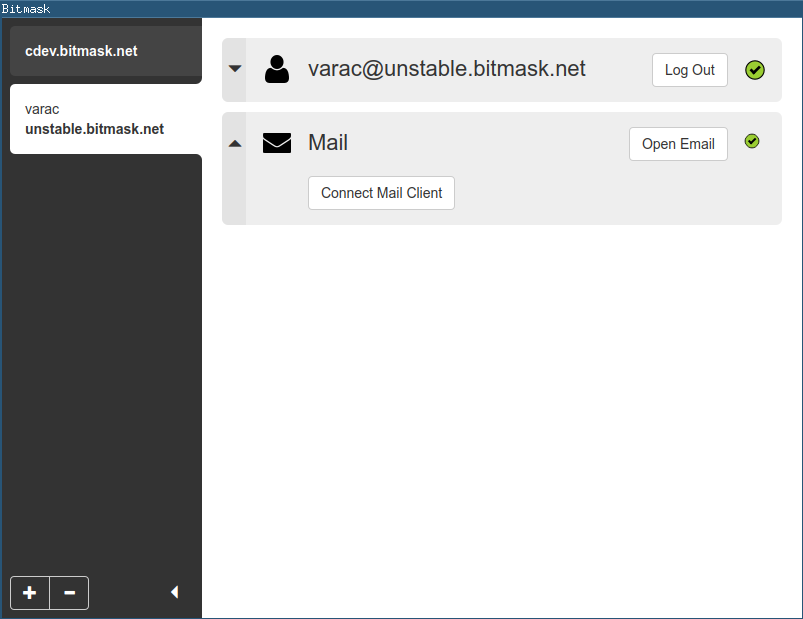 - Formerly Python/Twisted
- Currently rewritten with Python/Javascript
- Only for Ubuntu/Debian Linux (VPN+Email) or Android (VPN)
- Windows and MacOS coming soon (with your help even faster!)
---
## Pixelated
- Encrypted Webmail on top of LEAP
- No installation hassle
- Private key will be unlocked on server
---
## Where to deploy to
Vagrant | Remote Server
:-------------: | :-------------:
Locally on your laptop, for testing | Out there, for testing or real
Requires Vagrant >= 1.5 and Virtualbox or other hypervisor | Physical or paravirtualized Server (KVM, Xen, OpenStack, Amazon, but not VirtualBox or OpenVZ)
---
# Tutorials
These slides: https://leap.se/slides/33c3/
## Vagrant
- https://leap.se/en/docs/platform/tutorials/vagrant
## Single node email provider
- https://leap.se/en/docs/platform/tutorials/quick-start
- https://leap.se/en/docs/platform/tutorials/single-node-email
---
# Install prerequisites
- Install leap-cli on your workstation/laptop, NOT on the server !
## Debian & Ubuntu
```
$ sudo apt install git ruby ruby-dev rsync \
openssh-client openssl rake make bzip2
```
## Mac OS
```
$ brew install ruby-install
$ ruby-install ruby
```
```notes
- `workstation$` indicates this command should be run on your laptop
```
---
## Install the LEAP command-line utility
```
$ sudo gem install leap_cli
$ leap --version
leap 1.9, ruby 2.3.3
...
```
---
# Prepare provider config
Use `example.org` for testing, or pick your own domain.
```
$ mkdir -p ~/leap/example.org
$ cd ~/leap/example.org
```
---
# Checkout stable version of platform
Leap Platform Build Status: [](https://0xacab.org/leap/platform/commits/master)
If the last build failed, we need to checkout the last stable version of the leap_platform:
```
git clone https://0xacab.org/leap/platform.git \
../leap_platform
git checkout -b 0.9.0 0.9.0
```
```notes
```
---
# Create provider config
```
$ leap new .
The primary domain of the provider: |example.org|
The name of the provider: |Example|
File path of the leap_platform directory: |/home/varac/leap_platform|
Default email address contacts: |root@example.org|
The platform directory "/home/varac/leap/leap_platform" does not exist.
Do you want me to create it by cloning from the
git repository https://leap.se/git/leap_platform.git? y
...
```
```note
```
---
# Add your ssh key
```
$ leap add-user varac --self
```
---
# SSL certificates
Create SSL certificate authority, to self-sign host certificates:
```
$ leap cert ca
$ leap cert csr
```
---
# Add Pixelated webmail
- see https://github.com/pixelated/puppet-pixelated for details
```
mkdir -p files/puppet/modules/custom/manifests
git clone https://github.com/pixelated/puppet-pixelated.git \
files/puppet/modules/pixelated
echo 'class custom { include ::pixelated }' > files/puppet/modules/custom/manifests/init.pp
```
---
# Option A: Add your local vagrant node
```
$ leap node add --local wildebeest services:webapp,couchdb,soledad,mx
$ leap local start wildebeest
$ leap local status
```
---
# Option B: Add an existing remote server
```
$ leap node add wildebeest ip_address:0.1.2.3 \
services:webapp,couchdb,soledad,mx
```
```notes
```
---
# Option C: Create a new server in the cloud
- Currently works only with AWS ec2
- `cloud.json` needed for AWS config and credentials
- https://leap.se/en/docs/platform/guide/virtual-machines for details
```
$ leap vm add wildebeest services:webapp,couchdb,soledad,mx
$ leap vm status
```
```notes
- Only reocmmended for testing
`leap vm key-register` is needed if you haven't done it already
cp ~/leap/git/bitmask/cloud.json .
grep -v 'aws_' cloud.json
- Takes 4 mins to finish - questions ?
- Otherwise show next slide while bootstrapping VM,
and help out with vagrant
```
---
# Time to deploy !
```
$ leap list
$ leap node init wildebeest
$ leap deploy wildebeest
```
```notes
- Takes ~20 min to finish
- We'll setup DNS meanwhile
```
---
# Setup DNS
We are using a fake domain here, so we need to override our DNS resolution.
- Open another terminal and:
```
cd ~/leap/example.org
leap compile hosts
```
You need to edit your `hosts` file with admin privileges and add the output of above command to it.
* Linux: `sudo editor /etc/hosts`
* MacOS: `sudo nano /etc/hosts`
see [Quick start tutorial/Setup DNS](https://leap.se/en/docs/platform/tutorials/quick-start#setup-dns) for details.
---
# Questions so far ?
```notes
- Time for Q&A, explain more about platform
- We'll wait until deploy finishes
```
---
# Test if things work correctly
```
$ leap test
```
---
# Use Pixelated
- Register a user at https://example.org (accept self-signed provider cert)
- Login at https://example.org:8080/
```notes
Don't use the link to the Pixelated Inbox
Show:
- Mail to myself
- Mail to/from other workshop participants
- Mail from outside (cat swaks -t varac@example.org -s IP)
...
```
---
# Try more
- LEAP: https://mail.bitmask.net
- Bitmask: https://bitmask.net
- Pixelated: https://try.pixelated-project.org/ (no outbound mail)
---
# Thanks!
- LEAP Encryption Access Project: [https://leap.se](https://leap.se)
- Bitmask Application: [https://bitmask.net](https://bitmask.net)
- Github: [https://github.com/leapcode](https://github.com/leapcode)
- Twitter: [https://twitter.com/leapcode](https://twitter.com/leapcode)
- https://pixelated-project.org/
- IRC: #leap@freenode
- Come by and find us in the anarchist village
- Please consider to contribute - any help with QA or other is appreciated !
:heart:
- Formerly Python/Twisted
- Currently rewritten with Python/Javascript
- Only for Ubuntu/Debian Linux (VPN+Email) or Android (VPN)
- Windows and MacOS coming soon (with your help even faster!)
---
## Pixelated
- Encrypted Webmail on top of LEAP
- No installation hassle
- Private key will be unlocked on server
---
## Where to deploy to
Vagrant | Remote Server
:-------------: | :-------------:
Locally on your laptop, for testing | Out there, for testing or real
Requires Vagrant >= 1.5 and Virtualbox or other hypervisor | Physical or paravirtualized Server (KVM, Xen, OpenStack, Amazon, but not VirtualBox or OpenVZ)
---
# Tutorials
These slides: https://leap.se/slides/33c3/
## Vagrant
- https://leap.se/en/docs/platform/tutorials/vagrant
## Single node email provider
- https://leap.se/en/docs/platform/tutorials/quick-start
- https://leap.se/en/docs/platform/tutorials/single-node-email
---
# Install prerequisites
- Install leap-cli on your workstation/laptop, NOT on the server !
## Debian & Ubuntu
```
$ sudo apt install git ruby ruby-dev rsync \
openssh-client openssl rake make bzip2
```
## Mac OS
```
$ brew install ruby-install
$ ruby-install ruby
```
```notes
- `workstation$` indicates this command should be run on your laptop
```
---
## Install the LEAP command-line utility
```
$ sudo gem install leap_cli
$ leap --version
leap 1.9, ruby 2.3.3
...
```
---
# Prepare provider config
Use `example.org` for testing, or pick your own domain.
```
$ mkdir -p ~/leap/example.org
$ cd ~/leap/example.org
```
---
# Checkout stable version of platform
Leap Platform Build Status: [](https://0xacab.org/leap/platform/commits/master)
If the last build failed, we need to checkout the last stable version of the leap_platform:
```
git clone https://0xacab.org/leap/platform.git \
../leap_platform
git checkout -b 0.9.0 0.9.0
```
```notes
```
---
# Create provider config
```
$ leap new .
The primary domain of the provider: |example.org|
The name of the provider: |Example|
File path of the leap_platform directory: |/home/varac/leap_platform|
Default email address contacts: |root@example.org|
The platform directory "/home/varac/leap/leap_platform" does not exist.
Do you want me to create it by cloning from the
git repository https://leap.se/git/leap_platform.git? y
...
```
```note
```
---
# Add your ssh key
```
$ leap add-user varac --self
```
---
# SSL certificates
Create SSL certificate authority, to self-sign host certificates:
```
$ leap cert ca
$ leap cert csr
```
---
# Add Pixelated webmail
- see https://github.com/pixelated/puppet-pixelated for details
```
mkdir -p files/puppet/modules/custom/manifests
git clone https://github.com/pixelated/puppet-pixelated.git \
files/puppet/modules/pixelated
echo 'class custom { include ::pixelated }' > files/puppet/modules/custom/manifests/init.pp
```
---
# Option A: Add your local vagrant node
```
$ leap node add --local wildebeest services:webapp,couchdb,soledad,mx
$ leap local start wildebeest
$ leap local status
```
---
# Option B: Add an existing remote server
```
$ leap node add wildebeest ip_address:0.1.2.3 \
services:webapp,couchdb,soledad,mx
```
```notes
```
---
# Option C: Create a new server in the cloud
- Currently works only with AWS ec2
- `cloud.json` needed for AWS config and credentials
- https://leap.se/en/docs/platform/guide/virtual-machines for details
```
$ leap vm add wildebeest services:webapp,couchdb,soledad,mx
$ leap vm status
```
```notes
- Only reocmmended for testing
`leap vm key-register` is needed if you haven't done it already
cp ~/leap/git/bitmask/cloud.json .
grep -v 'aws_' cloud.json
- Takes 4 mins to finish - questions ?
- Otherwise show next slide while bootstrapping VM,
and help out with vagrant
```
---
# Time to deploy !
```
$ leap list
$ leap node init wildebeest
$ leap deploy wildebeest
```
```notes
- Takes ~20 min to finish
- We'll setup DNS meanwhile
```
---
# Setup DNS
We are using a fake domain here, so we need to override our DNS resolution.
- Open another terminal and:
```
cd ~/leap/example.org
leap compile hosts
```
You need to edit your `hosts` file with admin privileges and add the output of above command to it.
* Linux: `sudo editor /etc/hosts`
* MacOS: `sudo nano /etc/hosts`
see [Quick start tutorial/Setup DNS](https://leap.se/en/docs/platform/tutorials/quick-start#setup-dns) for details.
---
# Questions so far ?
```notes
- Time for Q&A, explain more about platform
- We'll wait until deploy finishes
```
---
# Test if things work correctly
```
$ leap test
```
---
# Use Pixelated
- Register a user at https://example.org (accept self-signed provider cert)
- Login at https://example.org:8080/
```notes
Don't use the link to the Pixelated Inbox
Show:
- Mail to myself
- Mail to/from other workshop participants
- Mail from outside (cat swaks -t varac@example.org -s IP)
...
```
---
# Try more
- LEAP: https://mail.bitmask.net
- Bitmask: https://bitmask.net
- Pixelated: https://try.pixelated-project.org/ (no outbound mail)
---
# Thanks!
- LEAP Encryption Access Project: [https://leap.se](https://leap.se)
- Bitmask Application: [https://bitmask.net](https://bitmask.net)
- Github: [https://github.com/leapcode](https://github.com/leapcode)
- Twitter: [https://twitter.com/leapcode](https://twitter.com/leapcode)
- https://pixelated-project.org/
- IRC: #leap@freenode
- Come by and find us in the anarchist village
- Please consider to contribute - any help with QA or other is appreciated !
:heart:
 ## LEAP Encryption Access Project
## Pixelated Project
### Platform Workshop
Denis (Pixelated), Kwadronaut (LEAP), Varac (Pixelated, LEAP), Zara (Pixelated)
```note
We'll briefly explain both projects later
```
---
## What to expect
- Have a LEAP provider installed, for real or for testing
- Focus on encrypted email (no VPN)
- Install Pixelated Webmail on top (optional)
```note
- Rush through the first part, then show more details during deploy phase (~20 mins)
```
---
## Prerequisites
- Have a working (!) Vagrant setup
- Or a remote sever/VM installed with fresh Debian stable OS
- A public/private ssh keypair to login your host
```notes
- We cannot help you / debug your vagrant issues here
- Otherwise, please pair with your neighbour
- When you are stuck, pls tell us - if it can be fixed easily, great. If not, pls just continue to watch the demo,
we can help you out later.
- Who wants to use vagrant/a remote sever ?
```
---
## LEAP Encryption Access Project
- "Provider in a box"
- VPN
- Encrypted email
- Strict client encryption
```note
- VPN: Cirumvent censorship, surveillance and geoblocking
- Email: Transparent email encryption and keymanagement
```
---
## Bitmask Client
## LEAP Encryption Access Project
## Pixelated Project
### Platform Workshop
Denis (Pixelated), Kwadronaut (LEAP), Varac (Pixelated, LEAP), Zara (Pixelated)
```note
We'll briefly explain both projects later
```
---
## What to expect
- Have a LEAP provider installed, for real or for testing
- Focus on encrypted email (no VPN)
- Install Pixelated Webmail on top (optional)
```note
- Rush through the first part, then show more details during deploy phase (~20 mins)
```
---
## Prerequisites
- Have a working (!) Vagrant setup
- Or a remote sever/VM installed with fresh Debian stable OS
- A public/private ssh keypair to login your host
```notes
- We cannot help you / debug your vagrant issues here
- Otherwise, please pair with your neighbour
- When you are stuck, pls tell us - if it can be fixed easily, great. If not, pls just continue to watch the demo,
we can help you out later.
- Who wants to use vagrant/a remote sever ?
```
---
## LEAP Encryption Access Project
- "Provider in a box"
- VPN
- Encrypted email
- Strict client encryption
```note
- VPN: Cirumvent censorship, surveillance and geoblocking
- Email: Transparent email encryption and keymanagement
```
---
## Bitmask Client
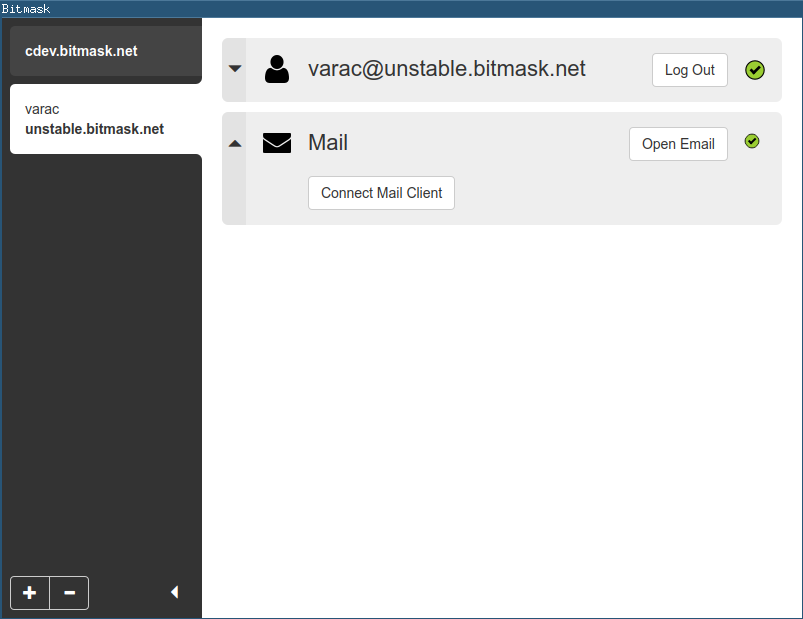 - Formerly Python/Twisted
- Currently rewritten with Python/Javascript
- Only for Ubuntu/Debian Linux (VPN+Email) or Android (VPN)
- Windows and MacOS coming soon (with your help even faster!)
---
## Pixelated
- Encrypted Webmail on top of LEAP
- No installation hassle
- Private key will be unlocked on server
---
## Where to deploy to
Vagrant | Remote Server
:-------------: | :-------------:
Locally on your laptop, for testing | Out there, for testing or real
Requires Vagrant >= 1.5 and Virtualbox or other hypervisor | Physical or paravirtualized Server (KVM, Xen, OpenStack, Amazon, but not VirtualBox or OpenVZ)
---
# Tutorials
These slides: https://leap.se/slides/33c3/
## Vagrant
- https://leap.se/en/docs/platform/tutorials/vagrant
## Single node email provider
- https://leap.se/en/docs/platform/tutorials/quick-start
- https://leap.se/en/docs/platform/tutorials/single-node-email
---
# Install prerequisites
- Install leap-cli on your workstation/laptop, NOT on the server !
## Debian & Ubuntu
```
$ sudo apt install git ruby ruby-dev rsync \
openssh-client openssl rake make bzip2
```
## Mac OS
```
$ brew install ruby-install
$ ruby-install ruby
```
```notes
- `workstation$` indicates this command should be run on your laptop
```
---
## Install the LEAP command-line utility
```
$ sudo gem install leap_cli
$ leap --version
leap 1.9, ruby 2.3.3
...
```
---
# Prepare provider config
Use `example.org` for testing, or pick your own domain.
```
$ mkdir -p ~/leap/example.org
$ cd ~/leap/example.org
```
---
# Checkout stable version of platform
Leap Platform Build Status: [](https://0xacab.org/leap/platform/commits/master)
If the last build failed, we need to checkout the last stable version of the leap_platform:
```
git clone https://0xacab.org/leap/platform.git \
../leap_platform
git checkout -b 0.9.0 0.9.0
```
```notes
```
---
# Create provider config
```
$ leap new .
The primary domain of the provider: |example.org|
The name of the provider: |Example|
File path of the leap_platform directory: |/home/varac/leap_platform|
Default email address contacts: |root@example.org|
The platform directory "/home/varac/leap/leap_platform" does not exist.
Do you want me to create it by cloning from the
git repository https://leap.se/git/leap_platform.git? y
...
```
```note
```
---
# Add your ssh key
```
$ leap add-user varac --self
```
---
# SSL certificates
Create SSL certificate authority, to self-sign host certificates:
```
$ leap cert ca
$ leap cert csr
```
---
# Add Pixelated webmail
- see https://github.com/pixelated/puppet-pixelated for details
```
mkdir -p files/puppet/modules/custom/manifests
git clone https://github.com/pixelated/puppet-pixelated.git \
files/puppet/modules/pixelated
echo 'class custom { include ::pixelated }' > files/puppet/modules/custom/manifests/init.pp
```
---
# Option A: Add your local vagrant node
```
$ leap node add --local wildebeest services:webapp,couchdb,soledad,mx
$ leap local start wildebeest
$ leap local status
```
---
# Option B: Add an existing remote server
```
$ leap node add wildebeest ip_address:0.1.2.3 \
services:webapp,couchdb,soledad,mx
```
```notes
```
---
# Option C: Create a new server in the cloud
- Currently works only with AWS ec2
- `cloud.json` needed for AWS config and credentials
- https://leap.se/en/docs/platform/guide/virtual-machines for details
```
$ leap vm add wildebeest services:webapp,couchdb,soledad,mx
$ leap vm status
```
```notes
- Only reocmmended for testing
`leap vm key-register` is needed if you haven't done it already
cp ~/leap/git/bitmask/cloud.json .
grep -v 'aws_' cloud.json
- Takes 4 mins to finish - questions ?
- Otherwise show next slide while bootstrapping VM,
and help out with vagrant
```
---
# Time to deploy !
```
$ leap list
$ leap node init wildebeest
$ leap deploy wildebeest
```
```notes
- Takes ~20 min to finish
- We'll setup DNS meanwhile
```
---
# Setup DNS
We are using a fake domain here, so we need to override our DNS resolution.
- Open another terminal and:
```
cd ~/leap/example.org
leap compile hosts
```
You need to edit your `hosts` file with admin privileges and add the output of above command to it.
* Linux: `sudo editor /etc/hosts`
* MacOS: `sudo nano /etc/hosts`
see [Quick start tutorial/Setup DNS](https://leap.se/en/docs/platform/tutorials/quick-start#setup-dns) for details.
---
# Questions so far ?
```notes
- Time for Q&A, explain more about platform
- We'll wait until deploy finishes
```
---
# Test if things work correctly
```
$ leap test
```
---
# Use Pixelated
- Register a user at https://example.org (accept self-signed provider cert)
- Login at https://example.org:8080/
```notes
Don't use the link to the Pixelated Inbox
Show:
- Mail to myself
- Mail to/from other workshop participants
- Mail from outside (cat swaks -t varac@example.org -s IP)
...
```
---
# Try more
- LEAP: https://mail.bitmask.net
- Bitmask: https://bitmask.net
- Pixelated: https://try.pixelated-project.org/ (no outbound mail)
---
# Thanks!
- LEAP Encryption Access Project: [https://leap.se](https://leap.se)
- Bitmask Application: [https://bitmask.net](https://bitmask.net)
- Github: [https://github.com/leapcode](https://github.com/leapcode)
- Twitter: [https://twitter.com/leapcode](https://twitter.com/leapcode)
- https://pixelated-project.org/
- IRC: #leap@freenode
- Come by and find us in the anarchist village
- Please consider to contribute - any help with QA or other is appreciated !
:heart:
- Formerly Python/Twisted
- Currently rewritten with Python/Javascript
- Only for Ubuntu/Debian Linux (VPN+Email) or Android (VPN)
- Windows and MacOS coming soon (with your help even faster!)
---
## Pixelated
- Encrypted Webmail on top of LEAP
- No installation hassle
- Private key will be unlocked on server
---
## Where to deploy to
Vagrant | Remote Server
:-------------: | :-------------:
Locally on your laptop, for testing | Out there, for testing or real
Requires Vagrant >= 1.5 and Virtualbox or other hypervisor | Physical or paravirtualized Server (KVM, Xen, OpenStack, Amazon, but not VirtualBox or OpenVZ)
---
# Tutorials
These slides: https://leap.se/slides/33c3/
## Vagrant
- https://leap.se/en/docs/platform/tutorials/vagrant
## Single node email provider
- https://leap.se/en/docs/platform/tutorials/quick-start
- https://leap.se/en/docs/platform/tutorials/single-node-email
---
# Install prerequisites
- Install leap-cli on your workstation/laptop, NOT on the server !
## Debian & Ubuntu
```
$ sudo apt install git ruby ruby-dev rsync \
openssh-client openssl rake make bzip2
```
## Mac OS
```
$ brew install ruby-install
$ ruby-install ruby
```
```notes
- `workstation$` indicates this command should be run on your laptop
```
---
## Install the LEAP command-line utility
```
$ sudo gem install leap_cli
$ leap --version
leap 1.9, ruby 2.3.3
...
```
---
# Prepare provider config
Use `example.org` for testing, or pick your own domain.
```
$ mkdir -p ~/leap/example.org
$ cd ~/leap/example.org
```
---
# Checkout stable version of platform
Leap Platform Build Status: [](https://0xacab.org/leap/platform/commits/master)
If the last build failed, we need to checkout the last stable version of the leap_platform:
```
git clone https://0xacab.org/leap/platform.git \
../leap_platform
git checkout -b 0.9.0 0.9.0
```
```notes
```
---
# Create provider config
```
$ leap new .
The primary domain of the provider: |example.org|
The name of the provider: |Example|
File path of the leap_platform directory: |/home/varac/leap_platform|
Default email address contacts: |root@example.org|
The platform directory "/home/varac/leap/leap_platform" does not exist.
Do you want me to create it by cloning from the
git repository https://leap.se/git/leap_platform.git? y
...
```
```note
```
---
# Add your ssh key
```
$ leap add-user varac --self
```
---
# SSL certificates
Create SSL certificate authority, to self-sign host certificates:
```
$ leap cert ca
$ leap cert csr
```
---
# Add Pixelated webmail
- see https://github.com/pixelated/puppet-pixelated for details
```
mkdir -p files/puppet/modules/custom/manifests
git clone https://github.com/pixelated/puppet-pixelated.git \
files/puppet/modules/pixelated
echo 'class custom { include ::pixelated }' > files/puppet/modules/custom/manifests/init.pp
```
---
# Option A: Add your local vagrant node
```
$ leap node add --local wildebeest services:webapp,couchdb,soledad,mx
$ leap local start wildebeest
$ leap local status
```
---
# Option B: Add an existing remote server
```
$ leap node add wildebeest ip_address:0.1.2.3 \
services:webapp,couchdb,soledad,mx
```
```notes
```
---
# Option C: Create a new server in the cloud
- Currently works only with AWS ec2
- `cloud.json` needed for AWS config and credentials
- https://leap.se/en/docs/platform/guide/virtual-machines for details
```
$ leap vm add wildebeest services:webapp,couchdb,soledad,mx
$ leap vm status
```
```notes
- Only reocmmended for testing
`leap vm key-register` is needed if you haven't done it already
cp ~/leap/git/bitmask/cloud.json .
grep -v 'aws_' cloud.json
- Takes 4 mins to finish - questions ?
- Otherwise show next slide while bootstrapping VM,
and help out with vagrant
```
---
# Time to deploy !
```
$ leap list
$ leap node init wildebeest
$ leap deploy wildebeest
```
```notes
- Takes ~20 min to finish
- We'll setup DNS meanwhile
```
---
# Setup DNS
We are using a fake domain here, so we need to override our DNS resolution.
- Open another terminal and:
```
cd ~/leap/example.org
leap compile hosts
```
You need to edit your `hosts` file with admin privileges and add the output of above command to it.
* Linux: `sudo editor /etc/hosts`
* MacOS: `sudo nano /etc/hosts`
see [Quick start tutorial/Setup DNS](https://leap.se/en/docs/platform/tutorials/quick-start#setup-dns) for details.
---
# Questions so far ?
```notes
- Time for Q&A, explain more about platform
- We'll wait until deploy finishes
```
---
# Test if things work correctly
```
$ leap test
```
---
# Use Pixelated
- Register a user at https://example.org (accept self-signed provider cert)
- Login at https://example.org:8080/
```notes
Don't use the link to the Pixelated Inbox
Show:
- Mail to myself
- Mail to/from other workshop participants
- Mail from outside (cat swaks -t varac@example.org -s IP)
...
```
---
# Try more
- LEAP: https://mail.bitmask.net
- Bitmask: https://bitmask.net
- Pixelated: https://try.pixelated-project.org/ (no outbound mail)
---
# Thanks!
- LEAP Encryption Access Project: [https://leap.se](https://leap.se)
- Bitmask Application: [https://bitmask.net](https://bitmask.net)
- Github: [https://github.com/leapcode](https://github.com/leapcode)
- Twitter: [https://twitter.com/leapcode](https://twitter.com/leapcode)
- https://pixelated-project.org/
- IRC: #leap@freenode
- Come by and find us in the anarchist village
- Please consider to contribute - any help with QA or other is appreciated !
:heart: